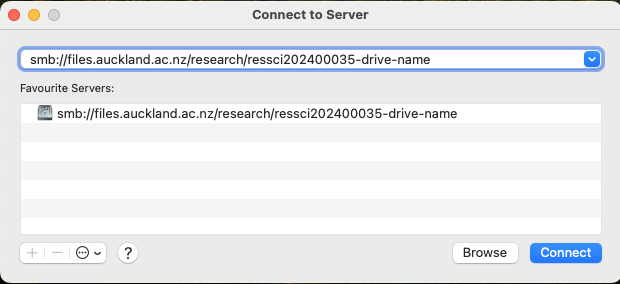Map a Research Drive on a Mac computer
Steps:
-
If you are off-campus connect via the University Virtual Private Network (VPN).
-
Click on the Finder icon, press command ⌘ + K to bring up the Connect to Server window.
-
In the Server Address field, enter
smb://files.auckland.ac.nz/research/followed by the name of the Research Drive. It will look similar to this:
smb://files.auckland.ac.nz/research/ressci202400035-drive-name -
Click + to add the Research Drive location to Favourite Servers
-
Click Connect and if prompted, enter your University username and password.